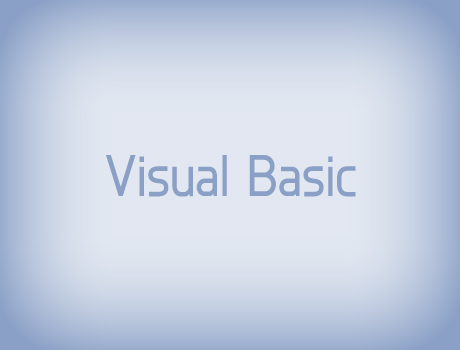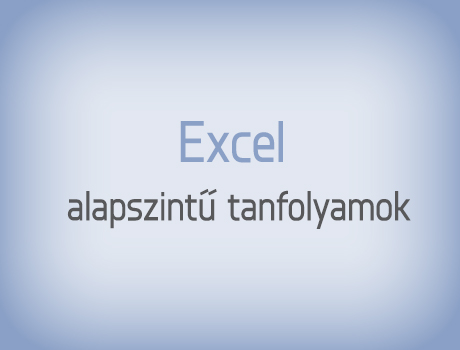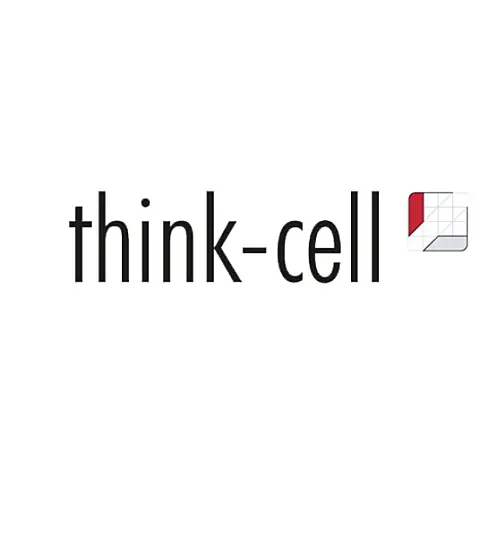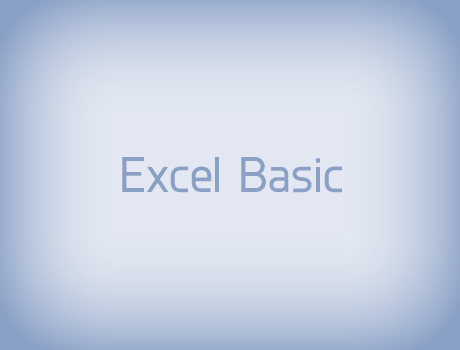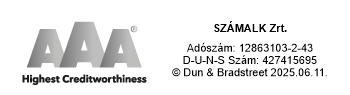Minibasket
Bejelentkezés
Keresés
Telefon
Számalk Oktatási és Informatikai Zrt.
Cím: 1118 Budapest, Dayka Gábor u. 3.
E-mail: training##kukac##szamalk.hu
Telefon: +36 1 491 8974
Excel macro training course – Intermediate Excel programming (angol nyelvű képzés)
Excel macro training course – Intermediate Excel programming (angol nyelvű képzés)
About the course
If you would like to know more than just recording a macro… If you have learned by yourself how to create macros and you would like to systematize your knowledge… If you have already learned programming and you would like to revive it…then participate in our intermediate Excel VBA course!
This course is recommended to
Advanced Excel users, who have periodic, mechanical tasks to do and would like to learn how to create macros.
Prerequisites
- Solid knowledge of Excel (any version)
- Experience in recording and using macros
- Knowledge of basic programming terms
- Knowledge of Excel VBA objects
Additional information
- It is recommended to attend basic Excel macro training in advance or take part in a three days long training.
Course content
Review knowledge of Excel macro recording
- Through a complex macro recording task
- Review of VBA (Visual Basic for Application) code elements and structure of editor – on-demand
Loops
- Review of program flow control structures (sequence, branch, loop)
- Function and operation of cycles
- Do Until (While) type cycles
- Front and back test cycles
- For-loop cycles
- The For Each cycle
- Solving practical, common problems with cycles
Variables
- Constants, specification
- Declaring variables
- Data types, conversion of data
- Arrays and their usage
- Scope of variables: notion of local and global variables
- Transferring variables
Functions
- Creating your own Excel function
- Calling of Excel functions from VBA
File Management
- Automatic processing of Excel workbooks
- Opening, processing, saving and closing multiple workbooks
- Managing text files (e.g. csv)
- Managing other files through File System Object
Revision, practising, solving complex exercises
- Complex tasks
- Solving complex problems with programming