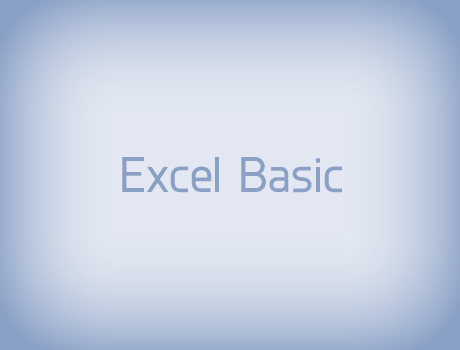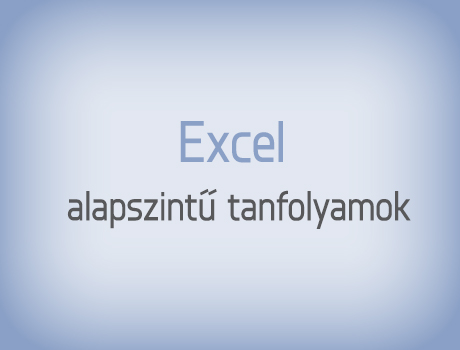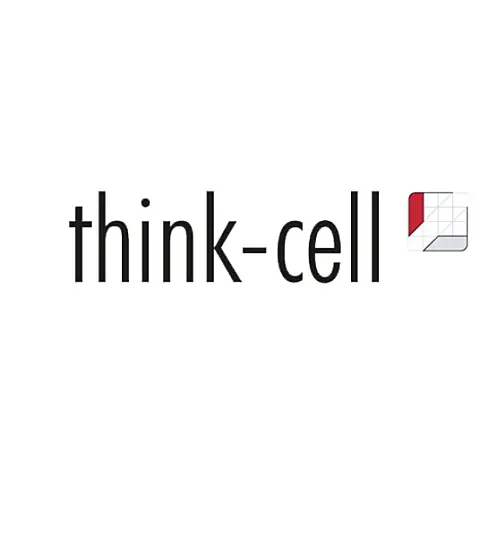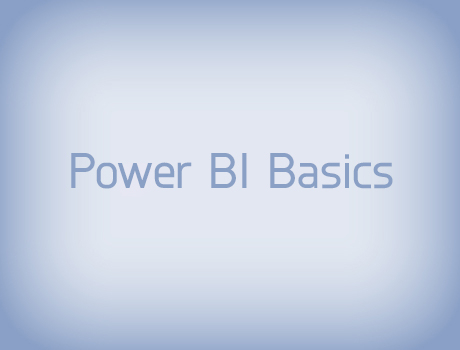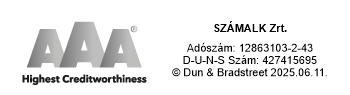Minibasket
Bejelentkezés
Keresés
Telefon
Számalk Oktatási és Informatikai Zrt.
Cím: 1118 Budapest, Dayka Gábor u. 3.
E-mail: training##kukac##szamalk.hu
Telefon: +36 1 491 8974
Excel basic (angol nyelvű képzés)
Excel basic (angol nyelvű képzés)
Course description
This course is intended for entry level users with basic computer and Windows skills, but with no or minimal experience in spread sheet usage. It is aimed at users who would like to revise the basics before coming to an intermediate course.
Information
Duration
- 16 hours
Prerequisites
- Basic computer skills, knowledge of the Windows operating system (any version)
Other info
- If you intend on continuing on intermediate level, we suggest completing the 1 day basic course instead.
Course outline
Spreadsheet basics
-
Elements of spreadsheets
-
The structure of spreadsheets
Understanding the Excel program
-
Starting the program
-
The Welcome Screen
-
Window Structure
-
The Ribbon, Backstage view and the Quick Access Toolbar
-
Customizing the Quick Access Toolbar
-
Views
-
Using Excel Help
The structure of the spreadsheets in Excel
-
Basic concepts (row, column, cell, worksheet, workbook)
-
Opening files
-
Creating new spreadsheets
-
Saving files
General features and functions
-
Moving and navigating in a table
-
Undo and repeat last action
-
Input data
-
Modify or delete cell contents
-
Select multiple cells
-
Move or copy contents of cells
-
Autofill cells
-
Using series
-
Using calculated or referenced data
-
Using the clipboard, pasting values
-
Insert and format pictures and graphics
-
Flash Fill
-
Quick Analysis tools
Cell formatting
-
Aligning and formatting cell contents
-
Merging, merging across
-
Orientation
-
Cell borders
-
Set background and borders
-
Cell data types
-
Number formats
-
Insert and delete rows, columns
-
Change row height, column width
Working with worksheets
-
Inserting worksheets
-
Navigating worksheets
-
Rename, move and copy worksheets
-
Change tab colours
-
Selecting multiple sheets (group mode)
Printing
-
Page setup
-
Page break view
-
Headers and footers
-
Print preview, Backstage view
-
Print cells, tables
-
Other useful print features
Simple calculations
-
Formula basics
-
Formulas, using parentheses
-
Addition, subtraction, multiplication, division
-
Using simple functions
-
Using cell and area references
-
Absolute and relative references
-
Finding and correcting errors
Basic data analysis
-
Sorting
-
Auto Filter
-
Inserting Tables
-
Using Tables to ease data input and usage
-
Using Slicers to filter Tables
Revision, practice, complex exercises