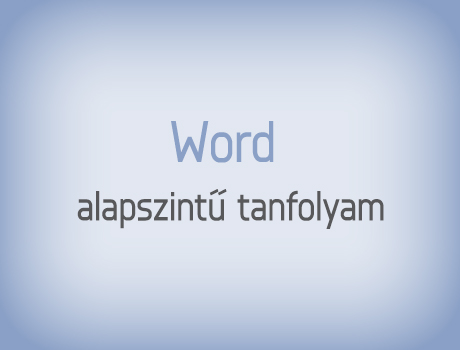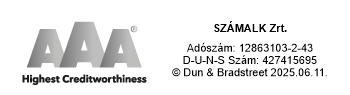Minibasket
Bejelentkezés
Keresés
Telefon
Számalk Oktatási és Informatikai Zrt.
Cím: 1118 Budapest, Dayka Gábor u. 3.
E-mail: training##kukac##szamalk.hu
Telefon: +36 1 491 8974
PowerPoint basic to advanced
PowerPoint basic to advanced
About the course
We recommend the course for everyone from the average user to company leaders seeking to further improve their skills. Topics include basic graphic skills, design essentials, as well as advanced animation and presentation techniques with complex audio-visual elements. Upon completing the course, you will be able to utilize PowerPoint to its maximum potential.
General information
Time frame
- 8 hours
Prerequisites
- Basic knowledge of the PowerPoint program
Course outline
A quick look at the basics
- Hotkeys, keyboard shortcuts
- Useful tips and tricks
- The Welcome Screen
- Setting the aspect ratio (4:3 and 16:9)
- Sky Drive integration
What to use instead of blocks of text
- One picture instead of a thousand words
- SmartArt diagrams
- Graphic elements, drawings in the presentation
- Image placement
- Formatting pictures and illustrations – techniques, dos and don’ts
- Advanced graphics formatting options
- How to write texts on slides? And how much is too much?
- Audio and video clips on slides
- Editing videos and sounds, setting up playback
External data in presentations
- Charts and tables from Excel
- Inserting videos and sounds
- Referencing external materials
- Using links, cooperation with other Office programs
Uniform formatting of presentations
- Appearance
- Colours, layout and visual hierarchy
- Creating uniform presentations
- Creating and using corporate templates; best practices
- Using the Slide Master
- Using and saving existing themes
- Creating custom themes
Animations, transitions
- Using exit, emphasis and motion path animations
- Special animation settings
- Professional animation of charts
- Applying transitions
- Practical suggestions, professional examples
Actions, links
- Creating interactive presentations
- Action settings
- Impressive solutions
- Flexible presentations – Custom shows, hidden slides
Using the presentation
- Basic rules of presenting the presentation
- Controls during presentation (action buttons, blank screen, virtual pen & pointer, etc.)
- Presenter view
- Presenter view on one screen
- More options during presentation
- Creating automated presentations
- Writing reports in PowerPoint – guidelines and practical advices