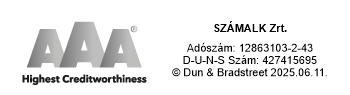Minibasket
Bejelentkezés
Keresés
Telefon
Számalk Oktatási és Informatikai Zrt.
Cím: 1118 Budapest, Dayka Gábor u. 3.
E-mail: training##kukac##szamalk.hu
Telefon: +36 1 491 8974
Excel Intermediate (angol nyelvű képzés)
Excel Intermediate (angol nyelvű képzés)
Course description
Are you jealous of a colleague who uses flashy keyboard combinations? Have you seen Excel gurus get complicated jobs done in a few well-placed clicks? Have you ever stared puzzled at long, seemingly unintelligible functions? Join our course, and become the one others turn to for Excel advice!
Information
Duration
- 16 hours
Prerequisites
- Basic knowledge of the Excel program
Course outline
Revising the basics
-
Useful keyboard combinations, shortcuts
-
Speeding up every day work
-
Using series
-
Quick Analysis tool for tables
Using formulas
-
Basic formulas
-
Formula operators in excel
-
Absolute and relative references
-
Simple mathematical and statistical functions
-
COUNTIF, SUMIF, AVERAGEIF functions
-
The IF function
-
Nesting IF functions
-
Date and time calculations
-
Most important date functions
-
Text functions and how to use them
-
VLOOKUP and HLOOKUP – when and how to use them
-
Using VLOOKUP to find exact and not exact match
-
Combining VLOOKUP and IFERROR
Visualizing the data
-
Creating different charts
-
Using the Recommended Charts tool
-
Formatting and customizing charts; using the Quick Formatting options
-
Chart types and when to use them
-
Combined charts
-
Trendlines, two Y axis charts, waterfall charts and other curiosities
-
Linking charts to data
-
Conditional formatting
-
Data bars, colour scales and icon sets in cells
-
Complex conditional formatting
-
How and when to use Sparklines
Text management, data types
-
Reading text files into Excel
-
Text to columns
-
Correct wrong text formats
-
Troubleshooting typical number and date importing errors
Data protection, restricting data entry
-
Worksheet protection
-
Protecting the structure of the workbooks
-
Password protecting cell ranges
-
Passwords to open and modify workbooks
-
Protecting shared workbooks
-
Track changes in shared workbooks
-
Data validation in cells, input messages and error messages
-
Highlighting invalid data
-
Creating in-cell dropdown lists
Pivot table basics
-
Creating a Pivot table
-
Pivot table views and layouts
-
The Recommended Pivot tables tool
-
Using the Slicer and the Timeline
-
Formatting options
-
Calculation options
Revision, practice, complex exercises